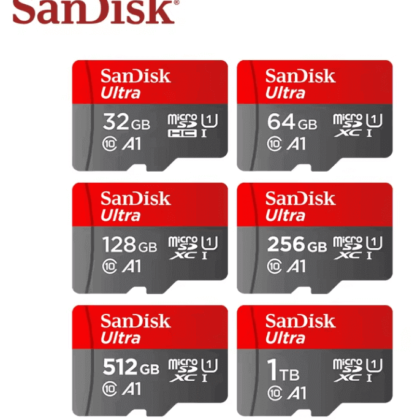The Ultimate Plug & Play Gaming Console with 4K Support!
Key Features:
✔ 10,000+ Preloaded Games – Includes classics from PS1, Atari, MAME, NES, SNES, GBA, GBC, Sega Genesis & more!
✔ Wireless Controllers – Comes with two 2.4G wireless controllers for multiplayer action.
✔ 4K HD Output – Supports 4K, 1080p, and 720p resolutions on TVs, monitors, and projectors.
✔ Expandable Game Library – Download & add more games via memory card.
✔ Fast & Easy Plug & Play Setup – No complicated installations needed.
✔ Compact & Portable – Lightweight and easy to carry.
Nostalgic Gaming in Stunning 4K
The M8 Retro Gaming Stick brings back your childhood favorites in a modern way. With 10,000+ games, including arcade classics and console hits, it’s the perfect gift for gamers of all ages.
Seamless Plug & Play Setup
1️⃣ Plug the game stick into your TV’s HDMI port.
2️⃣ Connect the USB power cable to the console.
3️⃣ Select the HDMI input on your TV.
4️⃣ Insert AAA batteries into the controllers.
5️⃣ Start playing instantly!
Wireless Freedom – Play from a Distance
🎮 Includes two 2.4G wireless controllers with a range of up to 8 meters.
🔋 Requires AAA batteries (not included).
Game Library & Features
✅ Preloaded Games:
- 32GB Version: 3,000+ Games
- 64GB Version: 10,000+ Games
- Includes PS1, NES, SNES, Sega, Atari, Arcade (MAME), Game Boy, GBA, GBC, and more!
✅ Game History & Favorites:
- View recently played games.
- Save favorites for quick access.
✅ Game Search:
- Find games easily by title or keyword.
✅ Custom Game Library:
- Add new games via SD card.
What’s in the Box?
✅ 1 x M8 Game Stick Console
✅ 2 x Wireless Controllers
✅ 1 x Wireless Signal Receiver
✅ 1 x USB Charging Cable
✅ 1 x HD Signal Extension Cable
✅ 1 x Memory Card (32GB/64GB)
✅ 1 x English Manual
✅ 1 x Packaging Box
Common Questions (FAQ)
❓ Can I add more games?
🔹 Yes! Simply insert the SD card into a computer, add games to the ROMs folder, and reinsert it into the console.
❓ Why is there no signal when I connect the console to my TV?
🔹 Solution: Make sure you select the correct HDMI input on your TV. If the issue persists, use a separate power adapter instead of the TV’s USB port.
❓ Why is my controller not working?
🔹 Solution: Ensure the controller has AAA batteries and is properly synced.
❓ How do I exit a game?
🔹 Press [SELECT + START] on the controller at the same time to access the exit menu.
🔥 Experience Classic Gaming Like Never Before with the M8 Retro Gaming Stick! 🎮
M8 Retro Gaming Stick – 10,000+ Classic Games
29,00 €
Free Delivery
Enter your postal code for Delivery Availability
Return Delivery
Free 30 Days Delivery Returns. Details
- Related Item
-
SanDisk Micro SD Card C10 32GB-1TB
10,00 € – 134,00 €Price range: 10,00 € through 134,00 € This product has multiple variants. The options may be chosen on the product page -
Magnetic Charging Dock for Miyoo Mini Plus
36,00 € – 38,00 €Price range: 36,00 € through 38,00 € This product has multiple variants. The options may be chosen on the product page -
Glass Screen Protector for Miyoo Mini Plus 3.5″ & 2.8″
7,00 € – 11,00 €Price range: 7,00 € through 11,00 € This product has multiple variants. The options may be chosen on the product page -
Sale!
Portable Carrying Case | Waterproof & Shockproof
9,00 € – 10,00 €Price range: 9,00 € through 10,00 € This product has multiple variants. The options may be chosen on the product page